This document goes over:
- what tools are available to understand and measure query performance
- importance of page cache
- general tips and tricks for performant queries
Tooling
clickhouse-client
clickhouse-client is a command-line application for running queries against ClickHouse.
When executing queries, it details progress, execution time, how many rows and gigabytes of data were processed, and how much CPU was used.
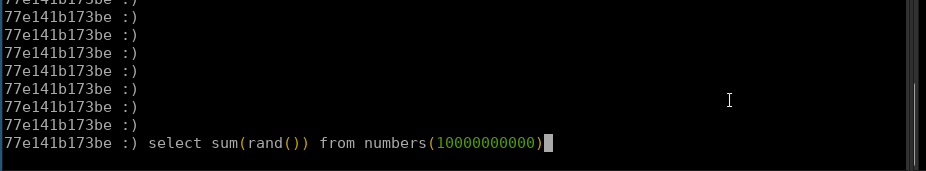
system.query_log
ClickHouse saves all queries it runs into system.query_log table.
It includes information on:
- What query was run and when
- How long did it take to execute
- How many resources did it take up: memory, rows/bytes read
- In case of errors, exception information
- For distributed queries,
is_initial_queryto disambiguate distributed queries
At PostHog, we also often add metadata to the query as a comment to make it easier to analyze later.
An example query to get recent slow queries:
Note that this table is not distributed - on a cluster setting you might need to run query against each node separately or do ad-hoc distributed queries.
EXPLAIN
Previous pages in this manual showed various examples
of using the ClickHouse EXPLAIN statement to your advantage.
Various forms of explain can detail:
- If and how much data ClickHouse was able to avoid processing thanks to schema setup
- If and how ClickHouse "optimizes" the query by moving columns to
PREWHERE - Detailing how the query is planned to be executed
Read more about EXPLAIN in ClickHouse's EXPLAIN Statement docs.
Flame graphs
For CPU-bound calculations, flamegraphs can help visualize what ClickHouse worked on during query execution.
We've built flamegraph support into PostHog. You can find tools to generate flamegraphs for queries under PostHog instance settings.
Importance of the page cache
When running queries, you might encounter an odd artifact: the first time you run a query, it's really slow but it speeds up significantly when run again.
This behavior is due to page cache in linux. In broad terms, the operating system caches recently read files into memory, speeding up subsequent reads of the same data.
As most queries in ClickHouse are dependent on fast I/O to execute fast, this can have a significant effect on query performance. It is a reason why at PostHog our ClickHouse nodes have a lot of memory available.
Effect on benchmarking
This behavior can be a problem for profiling: users constructing new queries might not hit the page cache and receive a worse experience than benchmarking may show.
This means it's often important to wipe page cache on ClickHouse when doing queries. This can be achieved with the following command on a ClickHouse node:
Tips for achieving well-performing queries
Previous pages in the ClickHouse manual have highlighted the importance of setting up the correct schema and detailing how queries work in a distributed setting.
This section highlights some general rules of thumb that can help speed up queries:
- Make sure query is supported by ORDER BY. This is frequently the single biggest factor in query performance.
- Avoid JOINs and sub-queries whenever possible. Denormalizing data can help here.
- Partition data so old partitions can be skipped.
- Push down any and all WHERE conditions to in queries as deep as possible, as ClickHouse won't do it for you.
- Avoid reading columns that are not needed for the query.
- Test if moving small column filters to
PREWHEREhelps performance. - Avoid reading large columns in
PREWHERE. - Compress columns with appropriate codecs.
- Make use of the extensive catalogue aggregation functions available in ClickHouse.
- Looking up single rows is frequently slow.
- ORDER BY and LIMIT/OFFSET can be slow in sharded settings.
- Cheat: preaggregate data or leverage materialized columns to pull out data from large columns.
- Leverage query settings in special cases.
Also always do your benchmarking in a realistic setting: on large datasets on powerful machines.
Next in the ClickHouse manual: Operations