Note: You can create apps for both self-hosted and PostHog Cloud, but releasing an app on PostHog Cloud requires a review process. Read more about the review process in the tutorial
PostHog makes it possible to build your own apps and integrate with other platforms. So, if App Store is missing something you need then you may still be able to create it yourself.
Apps can add more information to an event, modify existing properties, import or export data, or trigger a range of other activities. There are also some apps that enqueue jobs to run in the future. Find out more about jobs in our developer reference docs.
Before building your first app it's important to understand how data flows through apps in the first place. There are two critical concepts to remember:
Apps usually act on single events coming in to PostHog.
The output of one app will go into the next app, creating a chain.
Before we get started, lets look at an examples of these principles in action.
Example of an app chain
The GeoIP Enricher is an example of an app which adds information to events. Specifically, it adds geographical information based on the user IP address. It is triggered on each single event and adds additional informational to each event before it is stored.
By running a second app after the GeoIP app, we create a chain. Here's an example of how this can look for an individual event when a second app (which simply adds Hello: "world" to the event) runs after the GeoIP Enricher.
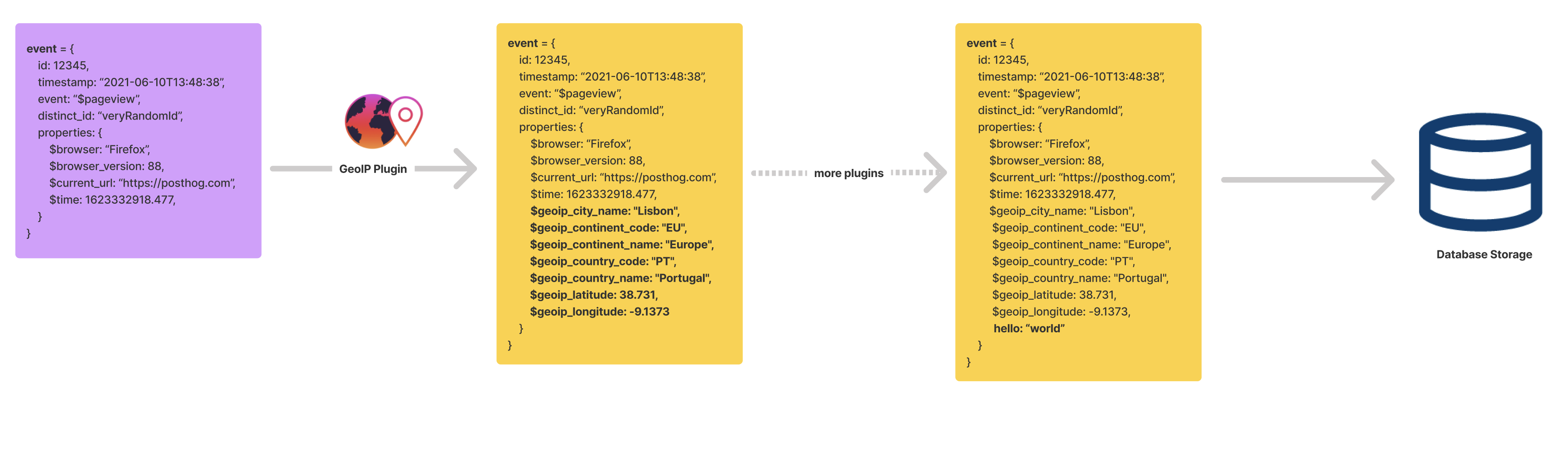
App chains are important because they control what the event looks like before it is stored. If you want to remove certain properties out of an event with the Property Filter app, for example, it is best to have it run at the end of the app chain so that all unwanted properties can be filtered out before storage.
Example of an app integrating with an external system
The GeoIP Enricher is an example of an app which modifies an event as it is ingested, but apps don't have to modify events at all. They can do all sorts of other things, such as integrating with or exporting to other systems.
For example, an app can send an event to AWS S3 whenever it is seen in PostHog. Indeed, the S3 Export app does exactly that. In this case, it doesn't matter if the S3 export succeeds or not, the event will always be stored.
Here's how this can look:
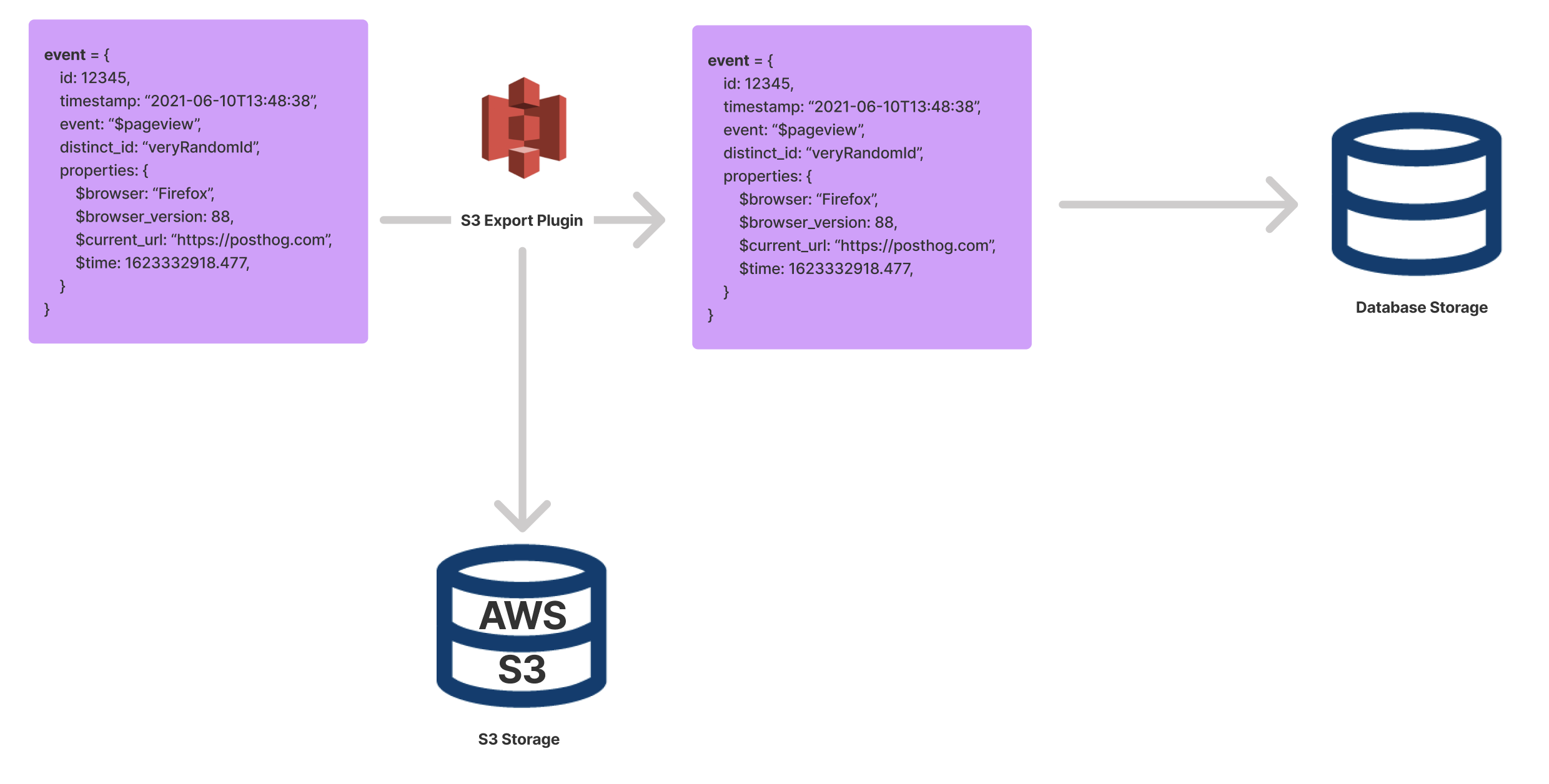
As before, it is important to bear in mind how chains work. If you wanted the event stored on S3 to contain GeoIP information, for example, then the GeoIP Enricher must run before the S3 Exporter.
Building your own app
Now, how do you make all of this happen? Each app has two files: index.js and plugin.json. The index file has code for the entire app, and the JSON file has configuration for user inputs. This config is what you see in PostHog:
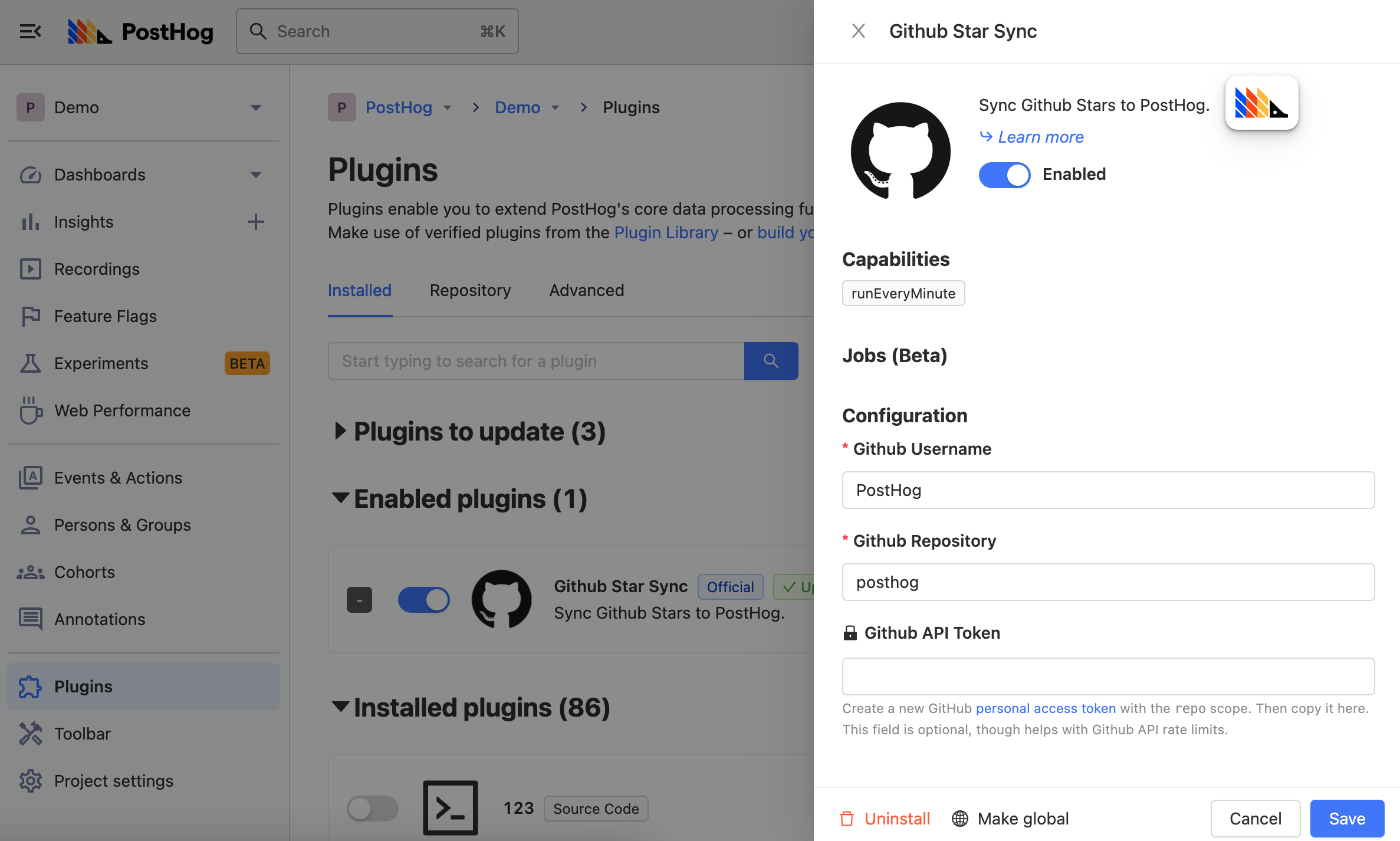
We have some special function names which enable you to process an event, like in the GeoIP Enricher, or to do something else entirely, like in the S3 Exporter. We expect index.js to export these special functions.
Two notable functions to be aware of are processEvent and onEvent. Both of these take in a single event and the meta object. You can find out more about meta objects in our developer reference docs, but one key property is meta.config. This property enables your code to read the configuration values set by users via plugin.json.
If you want to add new properties to your event, like the GeoIP Enricher does, use the processEvent function. Here's an example app that adds the hello property to events.
Note how you need to return the event to ensure the chain continues. If you return null or undefined, you're telling PostHog to discard this event. For example, the Schema Enforcer app does precisely this for events that don't adhere to a schema.
To do something elese, like exporting to S3, use the onEvent function. For example, the below app logs the current URL on $pageview type events:
This app is admittedly useless since PostHog can already show you this information, but it serves to explain how things work. Note how you can choose what kind of events you want to operate on by using the existing event properties.
Next steps
That's all for the crash course. There's a lot you can do with apps, such as running specific jobs every hour, sending events elsewhere via HTTP endpoints or modifying events before they're stored. Here are some additional resources to help you get started in building your own app for PostHog:
- For in-depth information on all the special functions, check out the developer reference docs.
- For building your own app from start to finish, check out our tutorial.
- To ask questions or collaborate with others in the community, join the #Contributing channel in our community Slack group.