Data Management lets you keep events and properties organized. Managing your data becomes especially helpful in situations where:
- It is hard to understand events, actions, and properties that you yourself didn't set up.
- Data decays quickly, and most of the time fails to stay up-to-date with instrumentation.
- Event-level context in insights and dashboards is difficult to share with external people and new team members.
What is a definition?
Definitions are the basic building blocks for how you manage data at PostHog. You don't need to create definitions in order to get started analyzing your data on PostHog, but your team's experience on PostHog can be greatly enriched when your events are defined with best practices in mind.
It is also important to note that PostHog will implicitly create a skeleton definition for every event and event property it ingests, and each definition can be enriched with more context at any time.
When do I need a definition?
Instrumentation is always changing and it can become difficult to keep track of events as their meanings and usage change across teams and over time. This is where definitions can come in handy as they are mutable representations of their immutable counterparts (events and their properties), making them ideal candidates for storing information that can adapt to changes in your product.
What can I define?
Event Definition
An event definition is a mutable representation of an event. A single definition can be used to describe a set of events that share the same name.
Event definitions differ from actions in that a definition can represent exactly one type of event, whereas actions are composed of multiple matching groups and therefore multiple events. We recommend using actions if your data managing use case cannot be solved with simple definitions.
Event Property Definition
An event property definition is a mutable representation an event property that is nested inside an event. Event property definitions are globally defined, meaning that the same properties shared across events will share one definition.
Definition attributes
Today, you can add descriptions and tags to both events and event property definitions. Event definitions can also be verified which tells collaborators that an event should be favored over other similar events.
You can learn about how to best use these attributes by going to our best practices section.
Creating definitions
Before creating your first definition, make sure at least one event of that type has been sent to PostHog. You can use the "Live Events" page to observe that your event has been ingested properly.
Creating a definition from a filter
Definitions can be created on the fly anywhere in the app where there is a filter.
Open the filter and hover over the item you'd like to create a definition for. See that a definition pops up on the side.
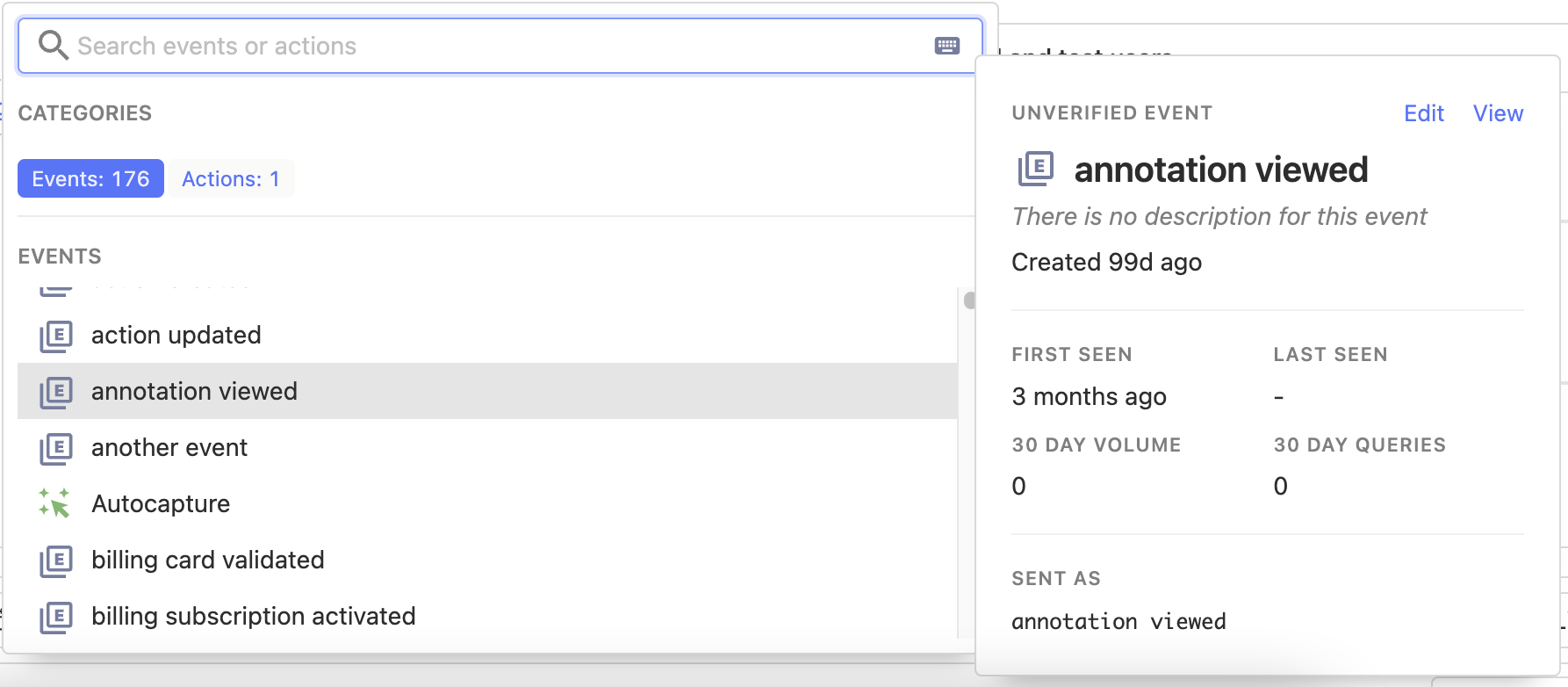
This card represents the definition that has already been created. If you haven't created a definition here, PostHog will display an empty definition you can fill out here.
Click "Edit" in the definition card.
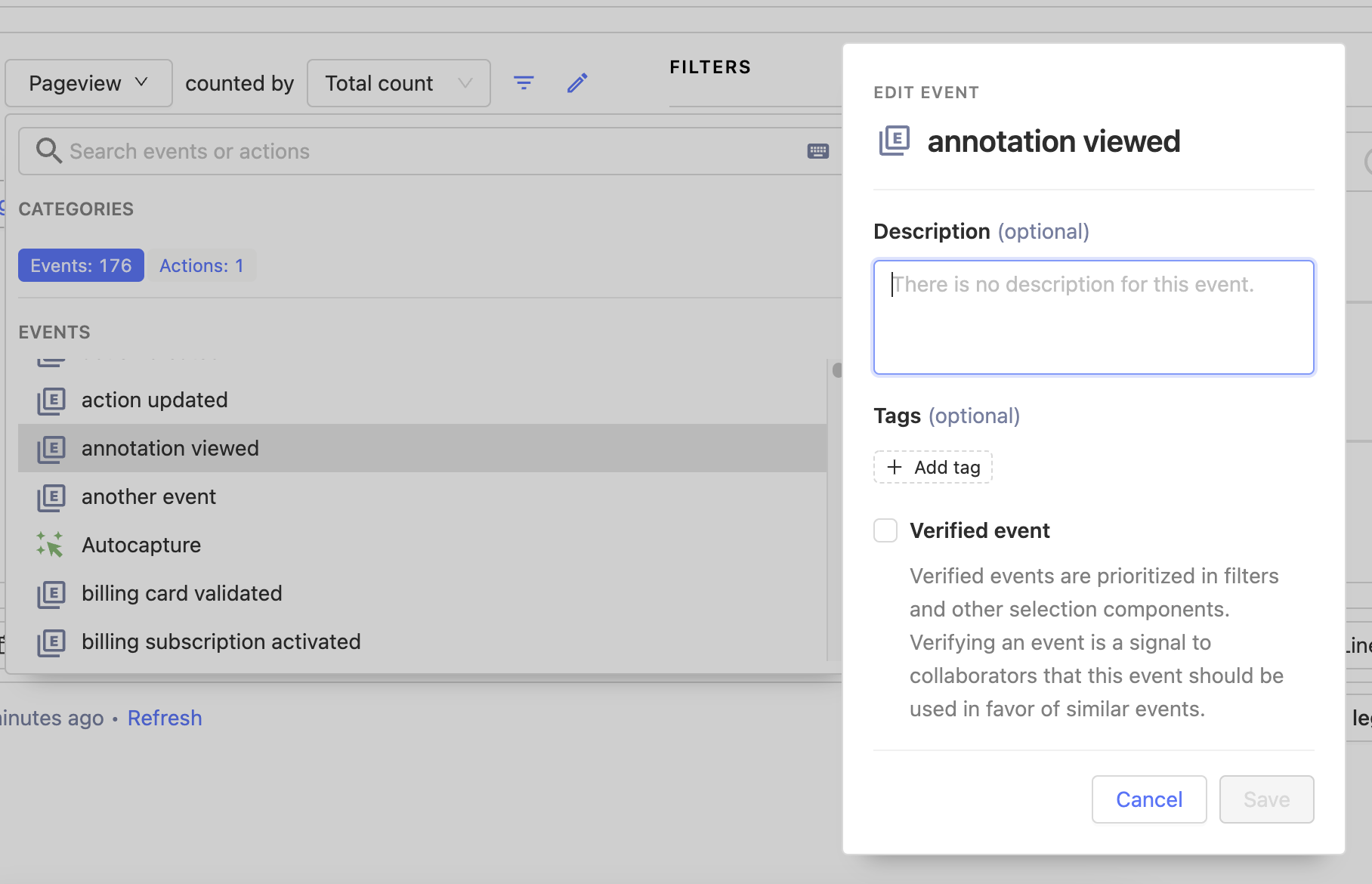
From here you can add some context that captures some context about this event or property. Keep in mind this definition will persist everywhere this event is displayed in the app.
Once you've finalized everything, save your definition, and you're good to go!
Creating a definition from the Data Management page
If you'd like one central place to manage all your definitions, go to the Data Management page to see a flat list of event and event property definitions.
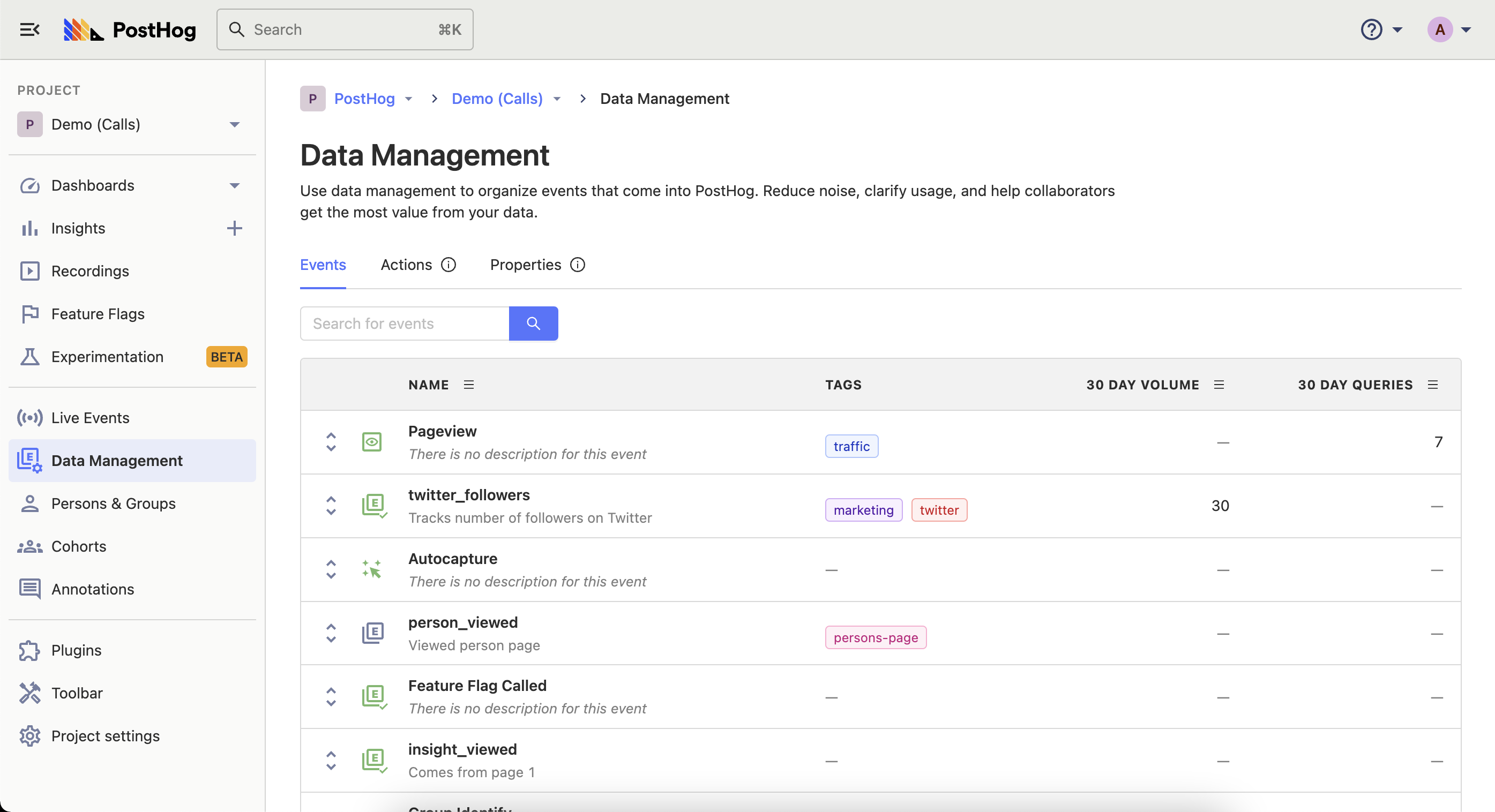
From here you may hover over event and event property names to edit definitions.
You may also explore all properties nested under each event to quickly understand how your data is structured.
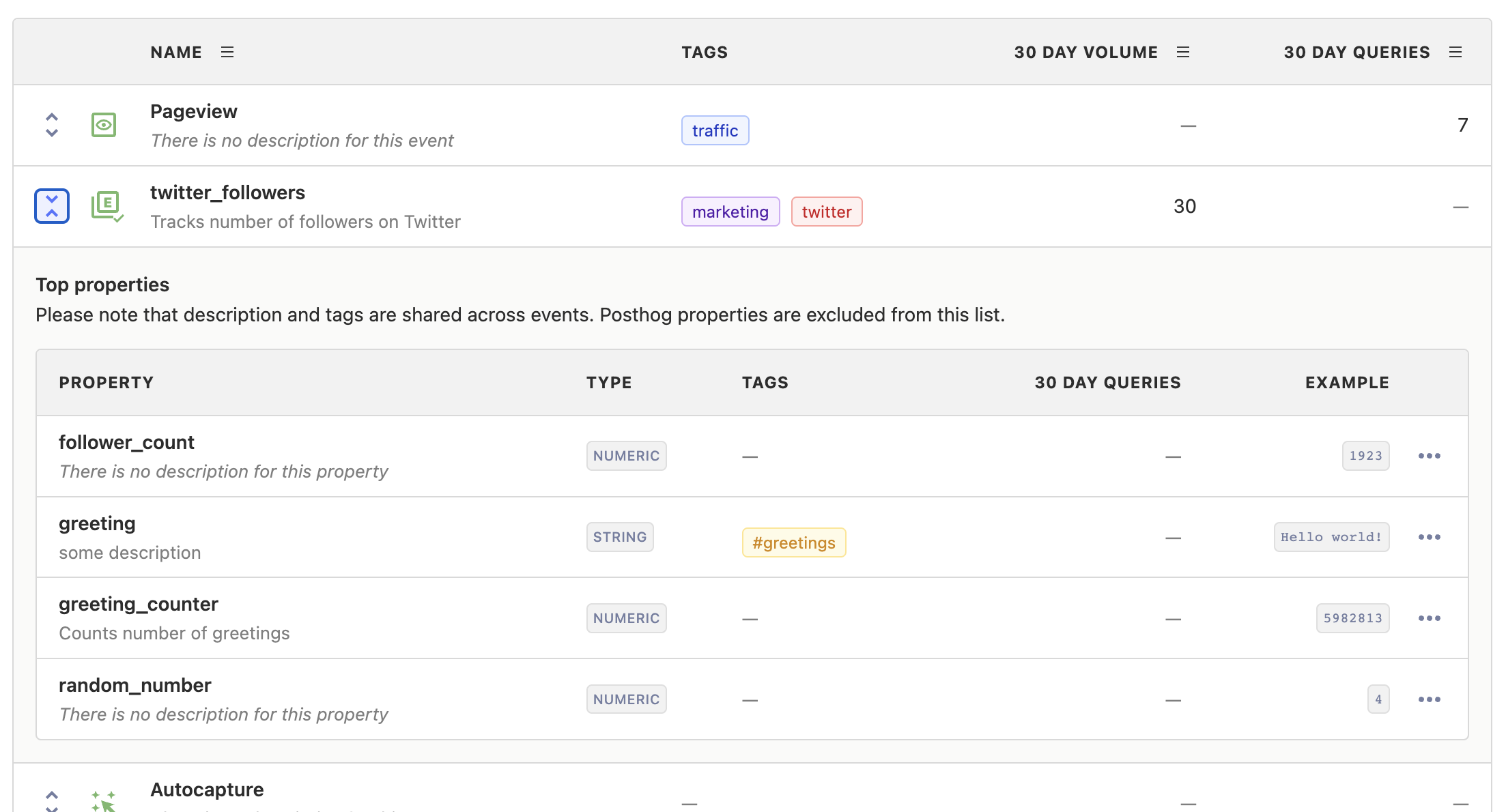
Adding tags and descriptions to events
Where is this feature available?
Free / Open-sourcePostHog Cloud (no credit card added) or FOSS
Self-servePostHog Cloud or Self-hosted (with credit card entered)
EnterprisePostHog Cloud or Self-hosted (with enterprise license)
Tags and descriptions can additionally be added to events after they are created. This makes using them in insights much easier, especially as the number of distinct event types grows.
Ingestion warnings
Sometimes we run into problems during ingestion from suboptimal usage of PostHog, for example to maintain data integrity we don't merge with generic IDs like null.
If this happens we'll do our best to still ingest the event and we'll additionally log an ingestion warning. These warnings can be seen in the Data Management section.
The rest of this page contains more details on the specific warnings.
Refused to merge with an illegal distinct id
See identifying users - considerations for background.
Refused to merge an already identified user
See identifying users - considerations for background.
Refused to process event with invalid uuid
The events with invalid uuids are dropped. There are very few cases where it would be good to provide an event uuid. Furthermore there are some gotchas to be aware of, for example deduping based on event uuid is not guaranteed due to how merges work in ClickHouse.
Data Management best practices
1. The more definitions you add, the easier it will be for your teammates to understand what each event and property represents
Over time, it's easy to generate similar sounding events that are subtly different. You could, for example, have several sign_up custom events from different sources, such as a second app pushing data to the same instance, or sign up events from your frontend and backend. Describing these events properly avoids confusion for teammates and new users who weren't involved in setting up the events.
- Official organization-wide events should be verified so that teammates can discover and use them easily
Verified events are prioritized in filters and other selection components to signal to the rest of the team that this event should be used in favor of other similar events. An example where this comes in handy is if there are two events that sound familiar, signed up and signed_up. Verifying the first tells others very explicitly that one is still being used and the other has gone stale.
- Tagging is an easy way to categorize events into custom groups, be it for a product, feature or new page
We highly recommend using tags to organize events coming in from different parts of your product. At PostHog for example, we use tags called session-recordings, funnels, and feature-flags to keep track of insights and dashboards related to those features.
Tags can also be useful for organizing PostHog for internal use. We create tags for each of our internal small teams to signal which dashboards are interesting to our respective teams.
Further reading
Want to know more about what's possible with Data Management in PostHog? Try these tutorials:
Want more? Check our full list of PostHog tutorials.