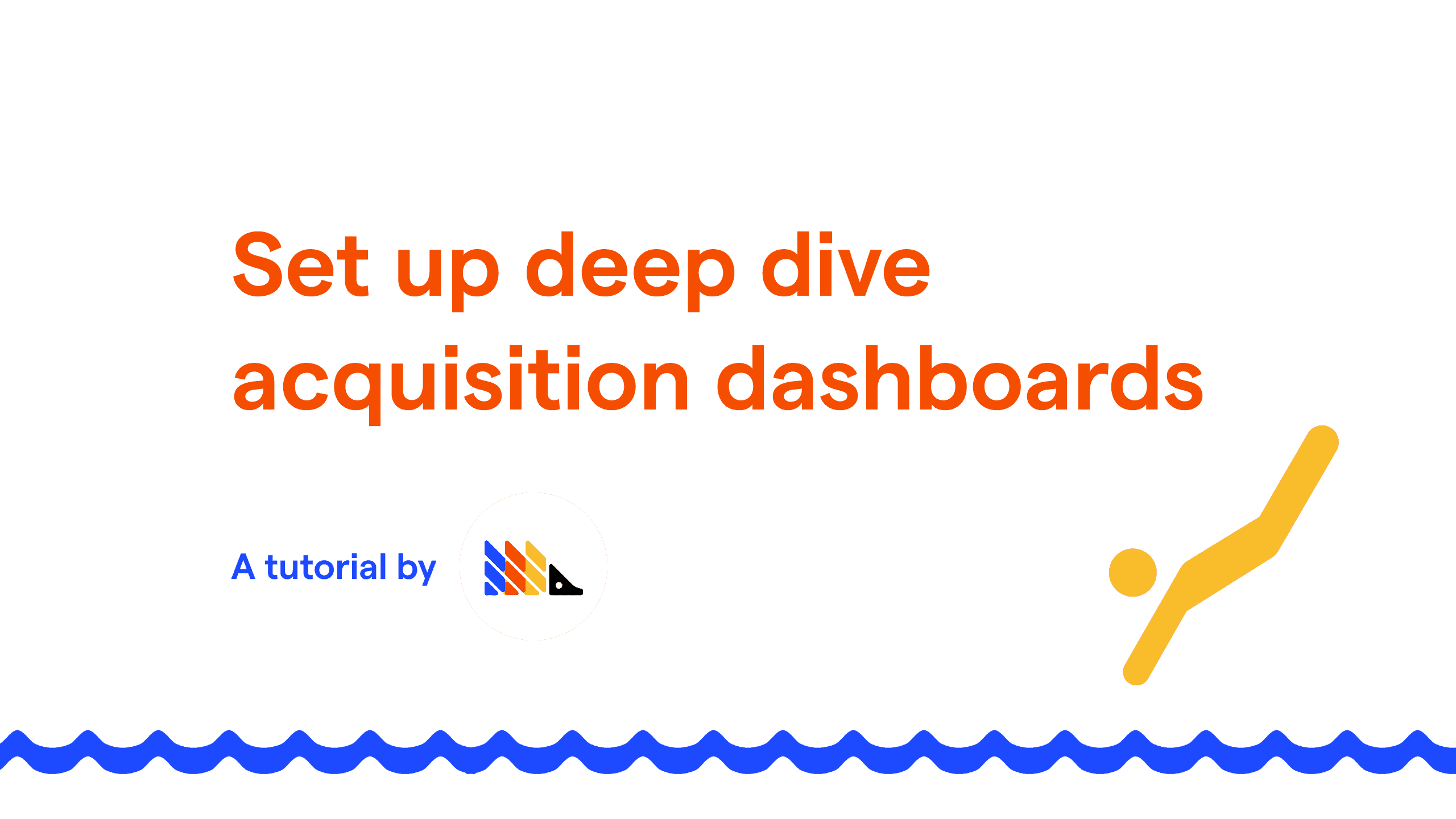This tutorial will help you:
- send the right events into PostHog, and:
- set up dashboards
so your product and growth teams can answer the most important questions about user acquisition.
Pre-Requisites
To follow this tutorial along, you need to:
- Have deployed PostHog.
- Have started receiving events via our snippet, one of our integrations, via pushing from a data warehouse, or our API.
Dashboard setup
This tutorial recommends three levels of dashboard:
- Acquisition (amongst other key metrics - Activation, Retention, Revenue and Referral)
- Deep dive: acquisition. This details Where acquisition is coming from (i.e. a change to conversion/traffic/untracked conversions)
- Deep dive: traffic. This details where traffic is coming from.
- Deep dive: acquisition. This details Where acquisition is coming from (i.e. a change to conversion/traffic/untracked conversions)
Note - we only break down traffic further, we don't do the same for conversion or untracked conversions.
Event taxonomy required
Now you have a sense of how to breakdown acquisition, it's time to figure out which dashboard items (i.e. the range of graphs that appear within a dashboard) should look.
⚠️ All of the following should be plotted as a time series. That means you can understand which metric moved, causing another metric to move.
⚠️ PostHog's JavaScript library, the most frequently-used way to capture data into PostHog, will by default capture all of the utm terms below and the initial referring domain.
You need to define these events within your product, and push them to PostHog. For example, "traffic" may mean people visiting your website, visiting an individual landing page, and so on. Or show both if either could be relevant.
- Acquisition dashboard: User acquisition over time (this should be placed alongside Activation, Retention, Referral and Revenue - tutorials for those to come another time).
- Deep dive: Acquisition dashboard: Users - traffic
- Deep dive: traffic dashboard: Users - traffic - by utm_source
- Deep dive: traffic dashboard: Users - traffic - by utm_medium
- Deep dive: traffic dashboard: Users - traffic - by utm_campaign
- Deep dive: traffic dashboard: Users - traffic - by utm_content
- Deep dive: traffic dashboard: Users - traffic - by utm_term
- Deep dive: traffic dashboard: Users - traffic - by initial referring domain
- Deep dive: acquisition dashboard: Users - sign ups - conversion rate
- Deep dive: acquisition dashboard: Optional: Users - sign ups - non-funnel
- Deep dive: Acquisition dashboard: Users - traffic
Taxonomy definitions
User acquisition
This helps you understand how many users your product is getting.
How many users created an account so you can identify them.
These users do not need to have activated.
If you're a B2B company focused on product-led growth, we'd suggest focusing on users not customers. This is because by focusing on building for end users, you will build a product that users want to use, and from that revenue will follow.
Users - traffic
More traffic to the top page of your funnel means more sign ups.
You should use unique pageviews for this, as the volume of users appearing is more relevant.
You also have the option of considering traffic only on the top part of your funnel, or traffic to your overall website.
If you take an overall traffic approach, which we'd recommend (especially if you do lots of top of funnel awareness-building content), you should consider that your funnel's top step needs to include every page you count here, and it's then worth also including a dashboard item to show traffic to specific pages on which people can sign up. You could even include a funnel showing your conversion from any landing page without a signup action to pages with a signup action.
Users - traffic - by utm_source
Same as Users - traffic, but broken down by utm_source.
If users land on your website with utm parameters passed to the URL (e.g. example.com/?utm_source=google), PostHog will automatically capture their values (if you're using our JavaScript snippet).
utm_source is typically used to track the traffic source - e.g. Bing/Google/Facebook/Instagram.
Users - traffic - by utm_medium
Same as Users - traffic - by utm_source, except with a different parameter.
utm_medium is designed to track which category of marketing channels your visitors came from. For example, social media, organic search, pay per click, email or affiliates.
Users - traffic - by utm_campaign
Same as Users - traffic - by utm_source, except with a different parameter.
utm_campaign is designed to track which marketing efforts led to this user finding your website or product.
Users - traffic - by initial referring domain
You won't always have utm parameters for inbound traffic, for example - imagine a blogger had organically dropped a link to your website from theirs, or if you get traffic from search engines.
Seeing traffic by initial referring domain helps you understand how these link sources that you don't control are performing.
Users - signups - non-funnel
You may be signing up users outside of your funnel. Typical examples of when this happens:
- Your own team creates these manually. This happens with many companies who don't have a self serve signup process.
- For B2B, the second, third, fourth, etc. users added into an existing team may come through the rest of their team using your platform already. We'll write future tutorials about how to track referrals like this.