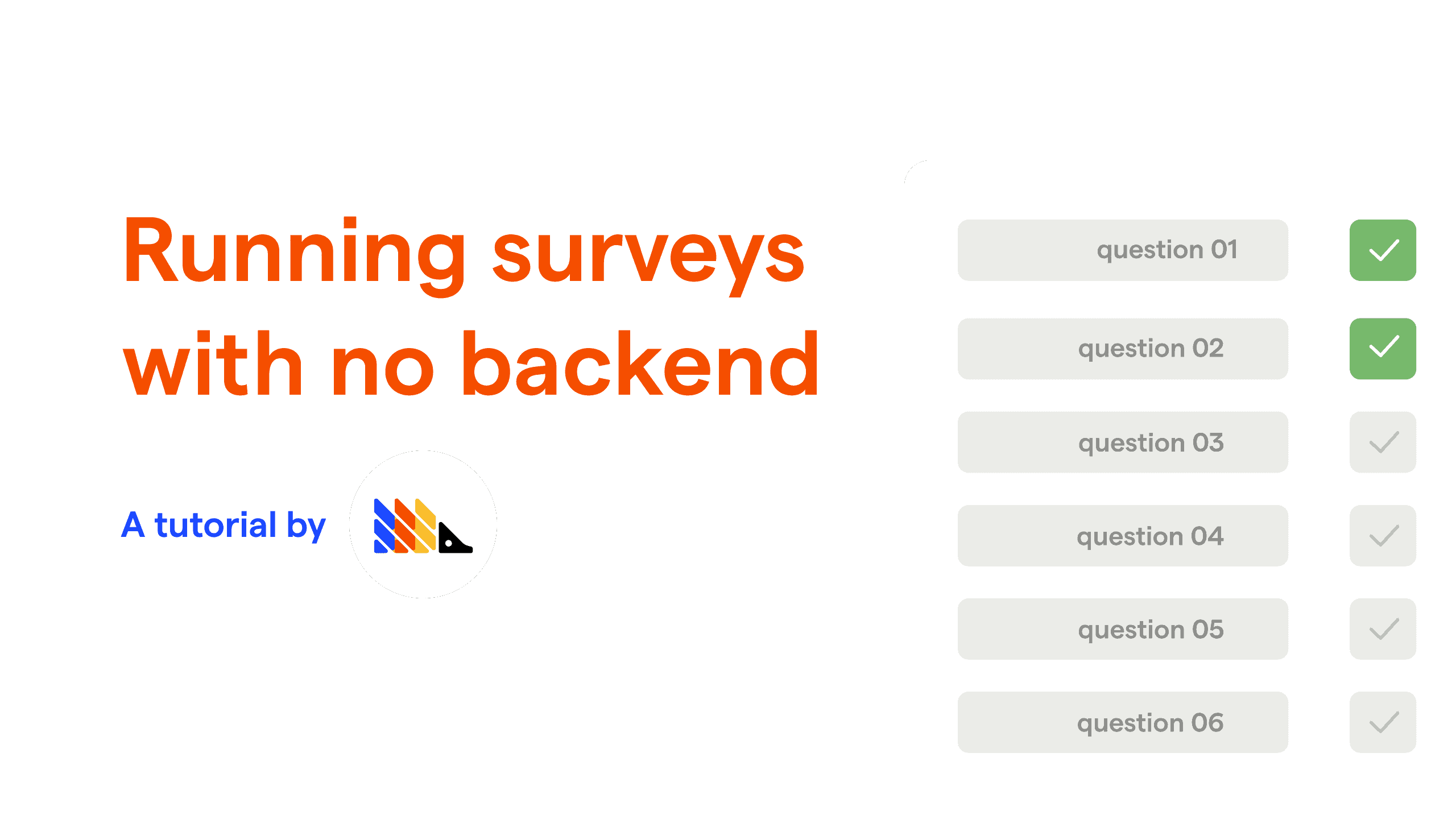- Level: Easy 🦔
- Estimated reading time: 3 minutes ☕️
Getting user feedback is very important for improving your product, and you can use PostHog to run surveys and pair the survey data with all other metrics about your product.
This is especially helpful for static websites, or those using static site generators like Gatsby or Node.js.
1. Decide what you want to know
PostHog is best suited for visualizing data that is categorical, binary, interval-based, or on a scale.
In other words, there should be a limited set of possibilities from which an answer is chosen, rather than accepting arbitrary data.
While you can visualize arbitrary data from surveys in PostHog, we believe other services may be better suited for this.
For this example, we're going to ask users to rate their experience using four options: 'Poor', 'OK', 'Good', and 'Great'.
On the PostHog website, we collect feedback on docs pages and tutorials using this method.
2. Implement your survey frontend
For most this will mean implementing some simple HTML, like this:
3. Send the data as a PostHog event
Next, you need to determine an event name for the specific survey you are running and capture a PostHog event with that name when the user submits the survey (e.g. via a button click).
Following the example from above, we could do:
4. Analyze the data in PostHog
There's a lot you can do with survey data in PostHog, such as:
- Plotting aggregate survey data to distill feedback into insights
- Creating cohorts based on survey responses
- Rolling out feature flags based on user preferences
- Tracking retention and conversion by user preferences
- Getting the average, sum, maximum, and minimum values of numerical data
And that's it!
You've created a mechanism for getting user feedback with just a few lines of code, no backend, and that integrates seamlessly with the rest of your product data.