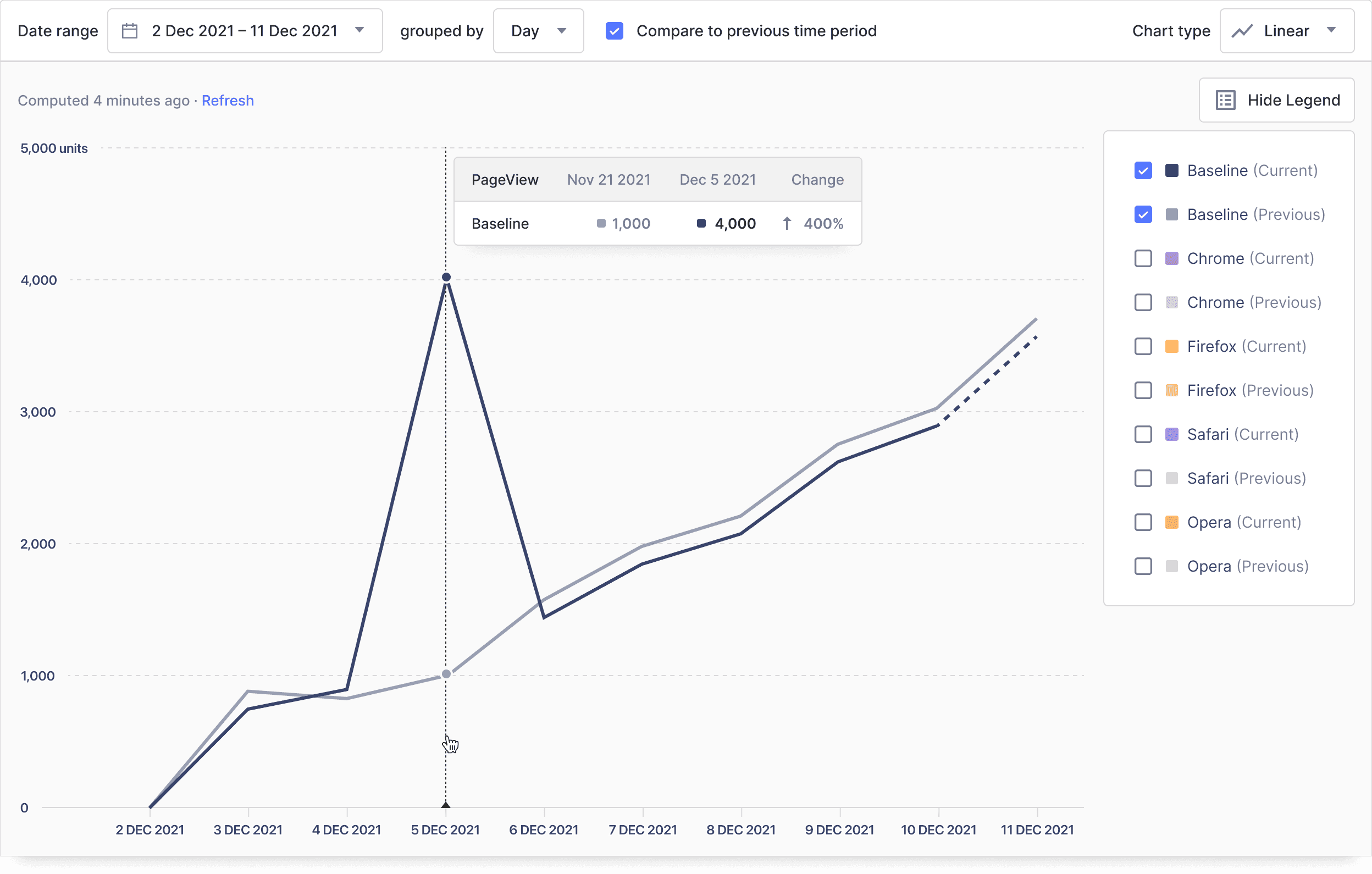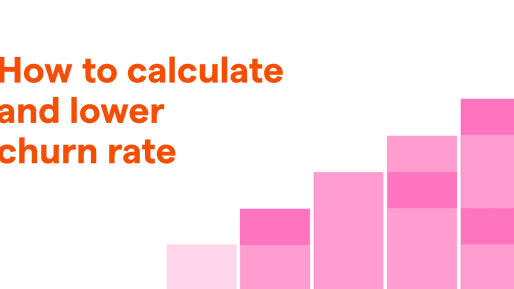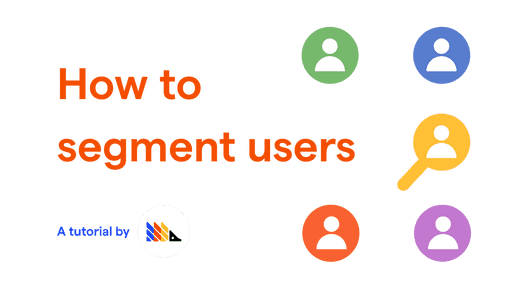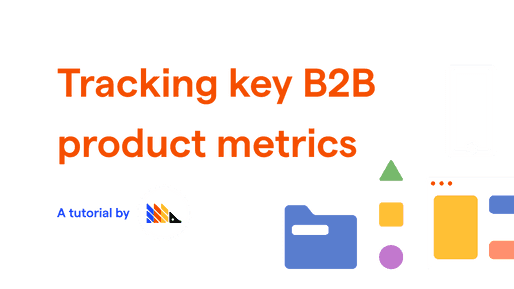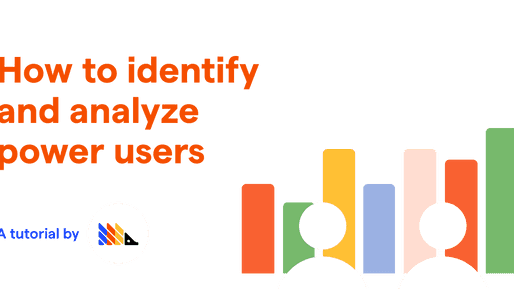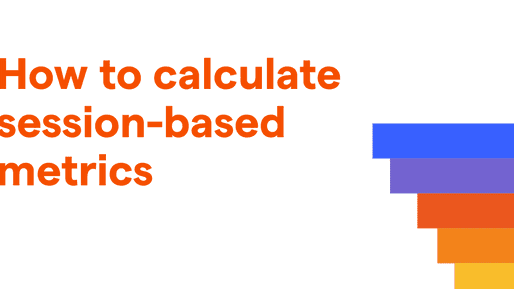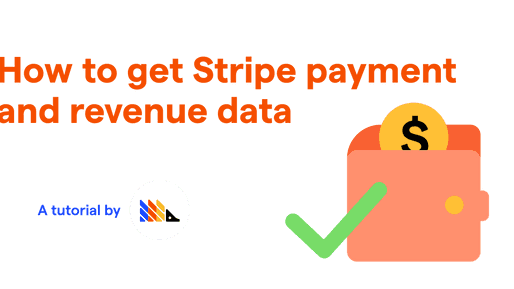"We track how users engage with our product, where they fall out of funnels and what the trends in behavior are. That data helped us make several important decisions about improving our platform."
 Tiffany WongCo-founder, Pry
Tiffany WongCo-founder, PryAnswer any ad-hoc product usage question. Instantly.
Find patterns and cohorts
Group data by user properties such as traffic source to find patterns in user behaviour.
Visualize and share data
Explore data over any time period, then save and share insights with your team.
Decisions with full context
Add annotations for context on data spikes, so you can focus on data-led decisions.
How do PostHog Trends compare?
Swipe right to compare.
| Amplitude | MixPanel | Heap | Logrocket | PostHog | |
| Platform | |||||
| Free plan | |||||
| Open source | |||||
| Self-hostable | |||||
| Cloud hosting | |||||
| Product analytics | |||||
| Trends | |||||
| Count events and actions | |||||
| Count users and groups | |||||
| AND + OR filters | |||||
| Trend forecasting | |||||
| Filter by cohort | |||||
| Filter internal and test users | |||||
| Simple formula (add, multiply) | |||||
| Complex formula (SIN, COS) | |||||
| Breakdown results | |||||
| Compare to previous periods | |||||
| Compare cohorts | |||||
| Export raw results |
Trends documentation
- Overview
- What can you learn from trends?
- Getting Started
- Creating a new trend
- Adding events
- Filtering events based on properties
- Changing the time range
- Saving and editing a trend
- Filtering events
- The property to filter based on
- The filter operation
- All operations
- The comparison value
- Types of filters
- Inline filters
- Filter groups
- Filtering internal and test users
- Breaking down by properties
- Viewing totals for each breakdown value
- Breaking down numerical values into bins
- Viewing individual users and cohorts
- Event and property aggregation
- Event aggregation
- Property value aggregation
- Adding multiple series
- Changing display options
- Changing the date range
- Changing how values are grouped
- Smoothing
- Comparing trends to a previous time period
- Chart types
- Linear
- Cumulative
- Time (Bar Chart)
- Value (Bar Chart)
- Table
- Pie
- World Map
- Using formulas
- Further reading